BEFORE I BEGIN...
Because I had problems running the 2.0 Beta version, my thoughts and overview on Speed Dreams is from Speed Dreams version 1.4.0.--- Speed Dreams: General Overview ---
The concept behind Speed Dreams is the same as its predecessor. You still have the same great racing action and customization provided in TORCS. Speed Dreams- like TORCS- is completely free to download and play.If the two games are the same, what makes Speed Dreams different from TORCS? Or any other racing game for that matter? Speed Dreams can be seen as a lovelier and faster TORCS. Let's just say that Speed Dreams has graphics as great as rFactor as far as PC sim racers are concerned. Version 2.0 of Speed Dreams adds features and touches such as weather effects, time effects, and more.
Racing.
Here are the many ways to enjoy racing in Speed Dreams:• Quick Race - take part in a simple race event with no qualifying.
• Non-Championship Race - compete in rounds of a Championship, but not for any points. Qualifying is included.
• Endurance - compete in a long-distance race on nearly any of the courses in the game. Qualifying is included.
• Supercar Championship - intended to be a rookie-level championship, this championship is restricted only to the Supercar category of cars. It is a championship with races that don't last too long. Also, two races are run on the same track.
• Championship - compete in a championship featuring rounds on various courses in Speed Dreams. You can configure which races can be featured if you find the XML file featuring Championship data.
• Challenge Race - you can compete in multiple races on one track. Each event consists of a Sprint race of a certain distance, and then a Main race of a longer distance.
• Practice - only one car on one track. Take this opportunity to test car setup, practice racing a certain track, or whatever you desire. No qualifying (would be pointless trying to qualify for practice, right?).
As with TORCS, you can customize a number of aspects that can't be modified in game by modifying the files in the "Raceman" folder in the "Config" folder.
The race results screen shows up once every racer completes the race distance or finishes lapped. So if you were the finish last, the results screen will show once you crossed the finish line in last place whether completing the full race distance or not.
Each of the parameters for racing in Speed Dreams are included in XML files. These files can be edited to customize some of the finer details of certain races. You can edit some XML files included with each mode to be able to customize the racing to your liking. For example, the XML file for endurance races has the race distance set at 500 kilometers. You could change this to 250km or 100km if you want shorter long-distance races. Or if you want, you probably could even edit the distance for 1000km races if you so choose! You can even set qualifying distance to determine how long the lap or kilometer distance will be for qualifying sessions. You could set it to a hot lap session where you have one lap that you obviously have to make count.
For each mode, the distance and parameters apply to every race. Options you can't edit in-game are featured in XML files. So any track in your TORCS collection will be run at a certain distance set by the individual XML file for each mode of racing.
Editing and Customization.
Just like in TORCS, Speed Dreams is all about customizable racing. It may not be rFactor deep, but you can surely tweak a number of options in this game. A lot of the important details of each element of the game are contained in XML files. Editing these XML files will give you the opportunity to edit the details to your liking. It will allow you to edit things you otherwise can't edit during the game- such as the actual distance of endurance races.If you want to edit some of the details regarding the racing itself, there is a "raceman" folder in the "config" folder which will allow you to edit the details of each of the racing modes. It will allow you among other things to set things like default race distance and the maximum number of entrants for a racing event.
Cars and tracks also have XML files defining all of the various aspects and elements of each.
--- Speed Dreams: Insight and Thoughts ---
It is now time to look at the finer details of Speed Dreams. This includes thoughts and reviews of certain aspects of the game, including the game itself.Cars.
A lot of the models from TORCS carried over into Speed Dreams, but with much richer detail and lovelier paintschemes. The look and feel of each car is greater in this game than in TORCS. Cars are better categorized in Speed Dreams than in TORCS. In Version 2.0 of Speed Dreams, you can choose skins for cars in the game. Among the newer categories of cars are the Supercars, 1936 Grand Prix cars, a category called LS1 that features cars styled like in the FIA GT1 World Championship, and more. Personally, I prefer the TRB1 cars since they are the easiest to drive. The 1936 Grand Prix cars and the LS1 categories are difficult to drive. The Supercar category is supposed to be the rookie class of racing, but these cars are only so forgiving until you find yourself spending more time getting back on track after going off-course or getting into a collision. So if you want the best experience, I recommend racing the TRB1 class of cars.Tracks.
A lot of the courses from TORCS return in Speed Dreams with enhancements. Some courses are exclusively with Speed Dreams version 2.0. Courses in Speed Dreams 2.0 feature enhancements allowing for time and weather variations. The crop of races for Speed Dreams still remains solid.Graphics.
The first thing I noticed graphically in Speed Dreams is the shading model. This allows for more realistic and more beautiful graphics than in TORCS.Sound.
Sound is more or less the same with this game as with TORCS. When I played the 2.0 Beta, the sound got to be annoying loud with little control.Gameplay.
Whether doing races yourself or in setting up AI races, there will be no shortage of fun in whatever you do in Speed Dreams. The more pleasant graphics and action will make the action even better than in TORCS. I do wish the driving model were a bit more forgiving and a bit more realistic. But with that said, Speed Dreams is a very good free racing game. This is still a very good sim racing title with all the different cars and tracks offered. The most important thing to remember is that almost everything can be edited in Speed Dreams and TORCS- even including the physics engine! How many racing games will allow you to modify this aspect of a racing game? If you have the PC to handle such a game, download and enjoy Speed Dreams today!--- Speed Dreams: Preview ---
I have included the following video to introduce you to Speed Dreams. Get to know this game with this video sample:^ Speed Dreams gameplay - Toro R-GT versus all on Grand Prix Circuits - Espie
For More Information...
For more information on Speed Dreams or to download it, please visit www.speed-dreams.org.Thank you so much for visiting "John's Race Space!" I hope you enjoyed your time here and enjoyed my look at Speed Dreams. Times are surely different since I've taken this from a Gran Turismo blog to a blog about almost all racing and driving games. Did you enjoy your time here? Look at my other posts and feel free to Subscribe and Follow. Thank you for reading!









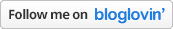
0 Comments:
Post a Comment