A link to where you can download TORCS will be provided towards the conclusion of this blog post.
--- TORCS: General Info ---
Here are the general talking points regarding TORCS. This will offer insight into what this game is all about.Racing.
There are six ways to race in TORCS. Your race options are as follows:• Quick Race - set up a quick race that doesn't include qualifying sessions. Races can be adjusted based on the racers you choose. Race distance is set either in kilometers or in lap distance. There are no timed races.
• Non-Championship Race - compete in a single event from a championship, only not racing for points. A qualifying session is included.
• Endurance Race - a long-distance race on a track. A qualifying session is included to determine the qualifying order. Pit stops will play a key role in your survival in these races.
• Championship - compete in a championship series. You will be able to save your progress as you go through the championship. There is a file within TORCS' Config folder that features the actual championship lineup of races in the Raceman folder in Config. You can edit this to edit each of the rounds of the included championship.
• Challenge Race - You will be able to run multiple races on any given track. Races consist of a Sprint event followed by a longer Main race. Includes a qualifying session.
• Practice - set up a race to be run by only one car on only one track. Distance in kilometers or laps can be set here. No qualifying.
The race results screen shows up once every racer completes the race distance or finishes lapped. So if you were the finish last, the results screen will show once you crossed the finish line in last place whether completing the full race distance or not.
Each of the parameters for racing in TORCS are included in XML files. These files can be edited to customize some of the finer details of certain races. You can edit some XML files included with each mode to be able to customize the racing to your liking. For example, the XML file for endurance races has the race distance set at 500 kilometers. You could change this to 250km or 100km if you want shorter long-distance races. Or if you want, you probably could even edit the distance for 1000km races if you so choose! You can even set qualifying distance to determine how long the lap or kilometer distance will be for qualifying sessions. You could set it to a hot lap session where you have one lap that you obviously have to make count.
For each mode, the distance and parameters apply to every race. Options you can't edit in-game are featured in XML files. So any track in your TORCS collection will be run at a certain distance set by the individual XML file for each mode of racing.
Editing and Customization.
The Open Racing Car Simulator (TORCS) is all about customizable racing. It may not be rFactor deep, but you can surely tweak a number of options in this game. A lot of the important details of each element of the game are contained in XML files. Editing these XML files will give you the opportunity to edit the details to your liking. It will allow you to edit things you otherwise can't edit during the game- such as the actual distance of endurance races.If you want to edit some of the details regarding the racing itself, there is a "raceman" folder in the "config" folder which will allow you to edit the details of each of the racing modes. It will allow you among other things to set things like default race distance and the maximum number of entrants for a racing event.
Cars and tracks also have XML files defining all of the various aspects and elements of each.
--- TORCS: Insight and Thoughts ---
Now that you know about the racing, it's time to look at the finer details of racing in TORCS.Cars.
The cars are all resembling actual cars or are inspired by certain real cars. No licensed car names are featured, but you do get a general idea of what each car pretty much is. To my knowledge, there is no damage model to any of the cars. So if you feel true simulation racers have some sort of damage model, consider yourself disappointed.Even with the included cars, you can model more cars to eventually be placed among the lineup of cars you can race with in TORCS.
Tracks.
The tracks are either based on real-world courses or are completely fictional. The latter describes just about most of the tracks in TORCS. Some tracks- such as "Forza," have layouts that resemble real world tracks, but they are not entirely how the actual course looks. What you have is a little of everything. You can race on three kinds of courses- road courses, oval courses, and dirt tracks.There are no time cycles or weather effects to any courses.
Graphics.
People today would probably say that TORCS is one of the best-looking games... if it were 2000 or something. If graphics are your selling point, you probably aren't going to buy this on its looks alone. It is perfectly normal to say that this looks like a game a bunch of students in High School or college could create. The game still looks very nice even it doesn't look like a racing title from a Triple-A level developer.Sound.
Again- don't expect too much in this department. The sounds are not very impressive.Now... the most important thing to discuss:
Gameplay.
The "s" in TORCS stands for Simulator, so don't expect any arcade thrills here. Driving dynamics are a bit strange. It can be easy to send your car off into the grass and have a difficult time trying to get back on the track. The collision model is very weird. It doesn't feel totally realistic, but some impacts you make seem extremely frustrating.This game is very fun whether you are actually competing or if you are watching the AI race. When racing yourself, it can be tough when you collide into barriers or go off into the grass. The driving physics are not terribly forgiving. You just need to be careful as you race. The fact you can adjust a great number of elements in this game just makes this a wonderful game to download. You have a whole lot to do and a whole lot to configure. If there were better options to customize things like car liveries and such, it would be better. Considering this game has been released for a long while and is still played to some capacity today, it shows the longevity and continued enjoyment people have with this game. Even your modern PC should be capable of playing it granted you meet its very low (by today's standards) requirements. My 2003-2005 PC can handle this game fairly well.
I would certainly approve of this game for you sim racing fans.
--- TORCS: Video Preview ---
Now that you've seen the review and overview of this game, it is time I treat you to some video. Click on the link below the video to view on YouTube (in case you can't view embedded videos):^ "TORCS gameplay car2-trb1 versus all on Road Tracks - Makowiec city"
For More Information (or to Download)...
...please visit torcs.sourceforge.com. TORCS is completely free. There's nothing to buy.--- TORCS: My Advice (Bonus Section!) ---
Here is one important bit of advice for you.• If you are going to set up custom tracks, make sure the custom track has 3D information included with it. Otherwise, you will be unable to configure races. I made up a track from the track generator but failed to complete it. As a result, I was unable to use the Configure Race feature. Any track without a definition will say in the MS-DOS shell: "RmTrackSelect: No definition for [track name]"; and as a result, you will be unable to configure races. So make sure every track has a proper track definition.
If I come up with any other bits of advice, I'll edit this blog post and share more advice and warnings with you all.
I hope this review was helpful to you all. I found this game to be fairly enjoyable and customizable. This isn't going to blow you away as some hardcore sim. However, you can enjoy some quality racing action even with its limitations. Thank you for visiting "John's Race Space." I hope you are Subscribed and/or Followed so you can keep up with the latest posts to this blog if you enjoyed your time here. Thank you for reading!









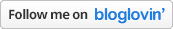
0 Comments:
Post a Comment